
The Mail Merge feature lets you customize the fields in your fax broadcast for any campaign you are running. Personalize names, sentences, or entire pages —an unlimited set of fields means your campaign is as targeted as you need it to be.
Learn more about Mail Merge »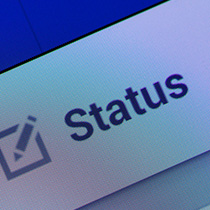
Easily evaluate the status of your campaigns by viewing your successful, unsuccessful, pending, and in-progress fax broadcasts online all in real-time.
Discover how to manage your campaigns with statistical reporting »
jBlast’s Advanced Settings put you in control of the details of your campaign. Choose your fax paper size and resolution, date and time of delivery, the content on your cover page, and the name that appears in your “From” field. You can also choose to add a unique billing code for easier expense tracking.
See the full set of Advanced Settings »
Manage the credit in your jBlast account easily from your online portal. Add funds, view payment details, update credit card information, review invoices and account statements, and even calculate estimated costs.
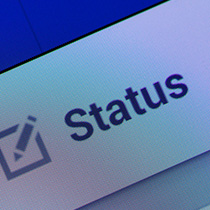
Send multiple fax broadcasts at once and easily manage them online. Start, pause, view and delete your different fax broadcast jobs with the simple click of your mouse.

If you are sending your fax broadcast to more than 50 destinations, you can preview it before launching your campaign. If you are satisfied, click “Send.”
Investment Companies
Dance & Art Studios
Pharmacies
Roofing & Pavement Companies
Restaurants
Event & Seminar Planning
Medical & Dental Supply Companies
Schools & Colleges